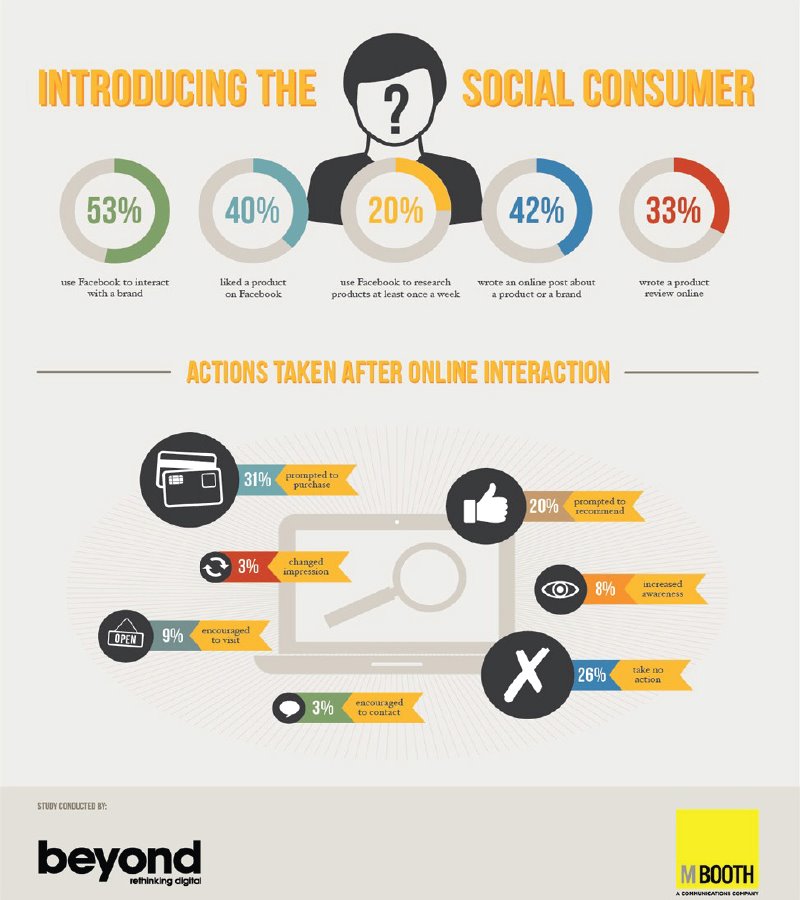Facebook 101: personal privacy settings
Just kidding but now that I have your attention, let's discuss privacy settings. Since Twitter, InstaGram and Pinterest (other than secret boards) are public, this blog today is specific to Facebook Privacy settings and the new, improved (that's debatable by some) Timeline.
I thought about making this a video blog but since my favorite place to work is behind the scenes (ask Shorty Rossi how many times I've turned down being on an episode of Pit Boss) I'll go with my comfort zone and post screenshots of this Facebook tutorial.
To begin, I'm sure you're really good at one thing, maybe two (if more, then come work for me), and consider yourself an expert and offer sound advice in that particular area of knowledge. I feel that way about Facebook. When I see others posting privacy warnings as their statuses, or requiring others change their settings under threat of being deleted for not "liking" a status or simply "liking" things that their spouse might not appreciate, I simply cringe. I really do.
I personally had to deal with a matter late into the night recently regarding a therapeutic venting session and rant that almost cost her a regular buyer of her products. I won't go into details but I beg of people: KNOW YOUR AUDIENCE. Let's take that a step further: LIMIT YOUR AUDIENCE. You may feel close to some people you've met online through some bonding experiences. I certainly have and count those people as, albeit long-distance, real friends.
When you have young children underfoot or work from home, often social media is your only social experience. And that's okay...well it is for me at least. I swear I can think of many times where I might have lost my sanity if not for a "friend" to reach out to but I don't necessarily want my children (whom I require to be friends with me online) to read every venting rant I post either, especially when it's in regards to their father. Do I want my clients necessarily seeing every photo of me in a bikini with my kids at the beach? Do I think that my animal rescue folk are interested in my son's latest magazine editorial photos or do my momager friends really want to hear about the latest pit bull I'm raising funds for? I'm known in the animal rescue world, but I don't enjoy getting back to my office after a quick pick-up run to gather up my kids from school to find 19 photos tagged of me, spamming my wall of a dog that's going to die at 5pm.
 We use social media to be SOCIAL, for the most part but there is a time and a place for everything and you may want to take a walk through your own friends' list to determine what information you want the people on your list to see...
We use social media to be SOCIAL, for the most part but there is a time and a place for everything and you may want to take a walk through your own friends' list to determine what information you want the people on your list to see...
Nonetheless, on to the personal privacy, friends' groups and interest lists tutoring session.
Before I delve into this, most of the following only applies to being at a computer, not via Facebook mobile. I'll admit, I'm not the girl to ask about Facebook Mobile and if I even attempted to do so, I'm sure one of my friends would be happy to remind me of the time 64 mobile uploads captured the interior of my purse. *waves, smiles and blushes*
The first screenshot is how to access your privacy settings. I'm not trying to insult anyone here, just making an attempt to be thorough so bear with me please.
 Now that you're in (that's what she said) look around to see what your options are and which choice suits you best. I won't advise you as to what your personal default setting should be but will point out that if you're an animal rescue cross-poster don't make your default setting "friends only." If you've just launched a KickStarter campaign, don't limit your audience. You want people to share and network, correct? Right.
Now that you're in (that's what she said) look around to see what your options are and which choice suits you best. I won't advise you as to what your personal default setting should be but will point out that if you're an animal rescue cross-poster don't make your default setting "friends only." If you've just launched a KickStarter campaign, don't limit your audience. You want people to share and network, correct? Right.
On my personal profile my friends and I joke that it's R-rated, so I utilize my privacy options not just daily but with each individual post. I am very thankful for the changeover to being able to edit your privacy settings AFTER the fact. I think that is my favorite feature of the Timeline. No more deleting comments and complete status updates with 187 comments {[(*thud*)]}
A reminder: these are YOUR personal privacy settings for your posts only. These tools allow you to choose the audience for YOUR posts only. We use social media to be SOCIAL, for the most part but there is a time and a place for everything and you may want to take a walk through your own friends' list to determine what information you want the people on your list to see...
We use social media to be SOCIAL, for the most part but there is a time and a place for everything and you may want to take a walk through your own friends' list to determine what information you want the people on your list to see...Before I delve into this, most of the following only applies to being at a computer, not via Facebook mobile. I'll admit, I'm not the girl to ask about Facebook Mobile and if I even attempted to do so, I'm sure one of my friends would be happy to remind me of the time 64 mobile uploads captured the interior of my purse. *waves, smiles and blushes*
 Now that you're in (that's what she said) look around to see what your options are and which choice suits you best. I won't advise you as to what your personal default setting should be but will point out that if you're an animal rescue cross-poster don't make your default setting "friends only." If you've just launched a KickStarter campaign, don't limit your audience. You want people to share and network, correct? Right.
Now that you're in (that's what she said) look around to see what your options are and which choice suits you best. I won't advise you as to what your personal default setting should be but will point out that if you're an animal rescue cross-poster don't make your default setting "friends only." If you've just launched a KickStarter campaign, don't limit your audience. You want people to share and network, correct? Right.
I can't tell you how many posts I see of privacy concerns about public fan pages, tagging and liking images that aren't necessarily on your own personal profile. Let me make this clear: YOU MUST CHECK THE OPTIONS OF THE PICTURE, STATUS, LINK THAT YOU ARE INTERACTING WITH. Those privacy settings are what determine its visibility to people on YOUR lists. So, if you like scantily clad women or are a closet homophobe be aware that anything you like or comment on MAY be seen by your friends. You have no control over other pages' settings. You only have control of how you choose to interact with them.
That being said, on to tagging.
"Review posts friends tag you in before they appear on YOUR timeline." Let me reiterate "YOUR" - these posts may not appear on your personal "wall" (or timeline) but they will appear on the feed wall of the person's friends' list who tagged you. Again, you can only limit your privacy settings. If you don't want to be seen somewhere with someone who's active on social media, it's time to step away from the keyboard and have one of those "real life conversations."
Again, social networking's intent is to be SOCIAL and to NETWORK. All of us have people we don't particularly care for, we also may have others who've just caused us trouble online in the past, or you simply do NOT want your M.I.L. or ex-husband's current girlfriend to see what you're up to or where you're working. This is why I love the "blocking" feature and the "restricted" list.
No need to cover blocking, it's pretty simple and self-explanatory once you're on the correct landing page, but let's talk about the "Restricted List" for a moment.
You may be very private when using social media and you may be one of those people who "only add people I know in real life." You're activity online reflects your personal beliefs and privacy and that's good. Now for those of us who utilize social media for networking, cross-promotion and meeting and interacting with new people, we find ourselves cautious about the latest friend request. The Restricted List is your solution. If I don't know someone and see no mutual friends in common, it's your choice whether to add them or not, simply "confirm" or "ignore." I'll add any new "friends" that request it, but they go on this list. It does not prohibit them from viewing information I post publicly but they cannot see anything more restrictive than that. So you're "friends" but not really. I usually, eventually, move people off this list on to another one once I figure out why they found the need to be friends with me.
When I add people, EVERYONE goes on to a list:
- If they're under 18, "Adults only"
- If they're a momager, "Industry"
- If they're a work colleague or client, "Content" etc...
This is where all this work in creating your lists comes into play
This doesn't have to do with privacy but it's somewhat relevant to the subject matter.
So next if you're not familiar with Interest Lists you should be if you're an online networker. Interest Lists have their own privacy settings that the creator of the list determines. I keep several lists, some public specifically my "pit bull rescue" list which by following, others, based on my privacy settings, can just cheat and grab all the effort I've put into making this list of rescue groups and resources across.
So next if you're not familiar with Interest Lists you should be if you're an online networker. Interest Lists have their own privacy settings that the creator of the list determines. I keep several lists, some public specifically my "pit bull rescue" list which by following, others, based on my privacy settings, can just cheat and grab all the effort I've put into making this list of rescue groups and resources across.
Bottom line, if you don't find this information important you may risk losing a client or a job or wondering why those graphic images you post keep getting you banned from trying to raise funds for an dog in urgent need.
If you want your friends to continue recommending medication or to keep cussing out your friends via the mightly status update, go for it. If you want to be able to be social the way you need to be social, if you want to network your cause without offending friends who love you (but not your cause) take the time to adjust your privacy settings and monitor your audience online.
 Or you can continue to VagueBook as to not offend anyone.
Or you can continue to VagueBook as to not offend anyone.
If you have any Facebook tutoring questions, please post them as comments!
Upcoming Facebook Tutoring Topics:- If I deactivate my Facebook account, does it also disable my pages?
- Fundraise online WITHOUT offending or losing fans
- Social media for the greater good